Phyllis and I have finished our new book The Photoshop Darkroom 2: Creative Digital Transformations.
In the tradition of The Photoshop Darkroom: Creative Post-Processing, the emphasis of the new book is improving and changing digital photos—starting with retouching, moving through changing the context of an image to make the unseen visible, and finally creating entire new worlds using Photoshop.
It will be some months before the book is available, but here’s a sneak preview.
Photoshop Darkroom 2 Table Of Contents (PDF)
Photoshop Darkroom 2 Introduction (PDF)
Content Aware Fill (pages 38-39, PDF)
Harold’s Manifesto: Losing the Chains of Reality (pages 152-153, PDF)
From the introduction to The Photoshop Darkroom 2:
The goal of The Photoshop Darkroom series is to inspire you and provide you with techniques to try. A digital image starts with a capture or a scan and proceeds through post-processing towards its final state. How well your image comes out depends upon your mastery of the craft of digital post-processing and—far more important—your imagination. I’d like The Photoshop Darkroom books to be your guide and companion on this exciting journey.
A digital camera is a special purpose computer attached to a lens and a scanner. It makes sense to process imagery in the more powerful context of a desktop computer (and Photoshop) rather than in the camera.
It also is just common sense to make the best photos you can using your camera. Relying on Photoshop to fix sloppy photography is a waste of time and creative energy. Therefore I’ll give you pointers about how to photograph with digital post-processing in mind—which is very different than being a lazy photographer.
The Photoshop Darkroom 2: Creative Digital Transformations follows The Photoshop Darkroom: Creative Digital Post-Processing and can be read either as a sequel to the first volume or on its own. We’ve worked hard to make this volume self-contained—however, we didn’t want to be overly repetitive of material that is amply covered in the first volume. Where appropriate I’ll provide page references to the earlier PhotoshopDarkroom book for more in-depth coverage of certain topics.
The emphasis in this volume is on creative transformations. This involves a wide range of image creation challenges from cleaning up an image that is “almost there”—and requires a little retouching—to creating entirely new fantastic digital images that are derived using compositing and other techniques.
From the back cover of The Photoshop Darkroom 2:
The Photoshop Darkroom 2 was written and designed by the same team that created The Photoshop Darkroom:
Creative Digital Post-Processing, a best-seller that has been acclaimed as “wonderful,” “unique,” and “the best Photoshop book ever!”
Are you looking for amazing results for your photos using Photoshop? The Photoshop Darkroom 2 shows you how
to create awe-inspiring images. Step-by-step directions help you achieve the results you want from your photographs, whether you’re retouching, color correcting, or photo compositing.
The Photoshop Darkroom 2 will take photographers beyond the expected and ordinary. It will challenge
your creativity and give you the tools you need to achieve things you hadn’t thought possible. Your results will be extraordinary!
The images in this book will inspire you and help you unleash your creative powers. You’ll learn to see the potential of digital photographyin ways you never imagined.
- Take advantage of the possibilities available in RAW image files
- Use Adobe Lightroom to multi-RAW process your photos
- Correct flaws and improve the tonality of your images
- Improve and enhance portraits and glamour shots
- Extend the dynamic range of your photos
- Create High Dynamic Range (HDR) images by hand
- Use HDR to create perfect black backgrounds and to enhance transparency
- Composite images together to create entirely new, fantastic worlds
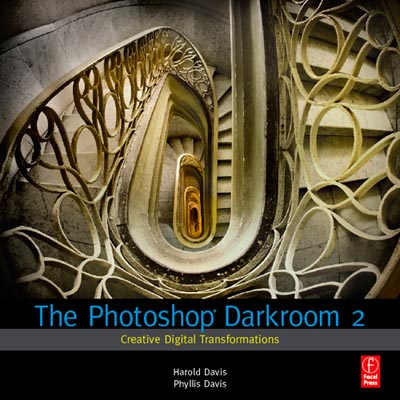
Pingback: La Chambre Noire Photoshop | Photoblog 2.0
antonio1973
13 Sep 2010Hello,
i’ve purchase the Ps darkroom, and i like this book.
I think the Ps darkroom 2 will be a good book, but i have a question: i like to use the nik sw plug in, in my workflow; this is a book for post processing without any plug in or it’s possible to integrate in the workflow?.
Regards
antonio
Harold Davis
13 Sep 2010Hi Antonio –
Workflow is a matter of personal taste and what works for your situation. I’ve never seen two professional workflows that were the same.
My bias in the Photoshop Darkroom books is not to cover third-party plug-ins because not everyone has the same ones, and it is enough to ask people to buy CS. In the Photoshop Darkroom 2 we do briefly cover some aspects of third-party software such as Photomatix, Topaz and Nik. But not in depth. However, I’m sure you can integrate what you’d like into your wrokflow—I do!
Very best wishes,
Harold
Pingback: Pre-Order Photoshop Darkroom 2 | Photoblog 2.0