For an art publication project I was recently asked to put some of my floral images with white backgrounds onto textured backgrounds. For example, here’s the original version of the Cherry Branch shown in this story, and one other converted image, Papaver and Campanula (original and on the textured background).
My concept was to create a scroll effect, such as one might see in Chinese brush painting. To achieve this, I needed an almost white interior and a frame that had a highly textured appearance with sepia or yellowish tonality.
The first stop was an art supply store to look through paper samples. I picked several pieces of papyrus for the outer frame, and some rice paper for the inside of the textured background.
Phyllis scanned the paper for me using our desktop flatbed scanner. While the depth-of-field you get with a scanner is negligible, the resolution is very high—in this case 2400ppi for an 8.5X11 inch scan. So I had to size down the scans a bit when I started combining them to make my background.
Once I had created the background in Photoshop—with a little rose color added to the “frame” for the Cherry Branch image—dropping the floral images onto the backgrounds as a layer was not a problem. Using Multiply blending mode meant that the white backgrounds in the original had no impact on the result—although I did have to play with taking the opacity of the floral layer down a bit (between 84% and 97% in the final version, depending on the image) so that the flowers weren’t too bright.
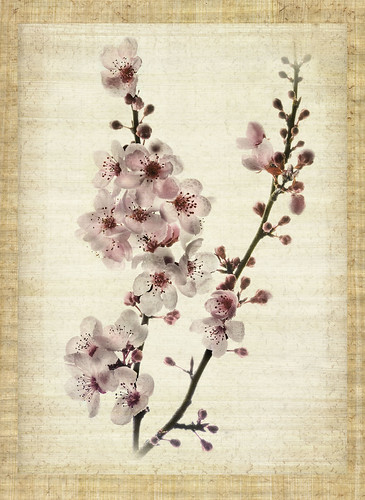
Pingback: Gesture | Photoblog 2.0
Pingback: Opium Poppies | Photoblog 2.0
Pingback: Thistle while you work