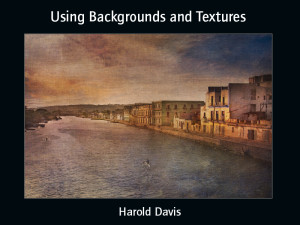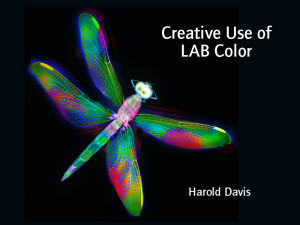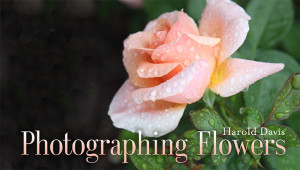Want to be able to get the nuts and bolts of a subject and play it again as often as you’d like? Access to the following webinar recordings is available. Each webinar is approximately one hour with video and audio. Listen as many times as you’d like, and play back specific portions as often as you wish. The cost is only $19.95 each.
Click here for unlimited access to the Painting in Transparency Using a High-Key Layer Stack Webinar Recording (about 75 minutes, the cost is $19.95)
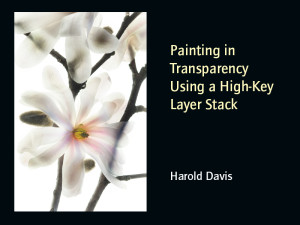 Are you intrigued by transparent flower photos? Ever wanted to know how to make them? Well, here’s your chance!
Are you intrigued by transparent flower photos? Ever wanted to know how to make them? Well, here’s your chance!
With photography on a light box, once you photograph a bracketed high-key exposure sequence, then the the next step is to assemble a layer stack.
As you build your layer stack, successively darker layers are masked and painted in to create the illusion of transparency. The results surprise and delight!
Digital artist and master photographer Harold Davis states, “My transparent botanical art has been greatly acclaimed and emulated. Flowers can create the most beautiful compositions. Photographers who are interested in photographing flowers should give this technique a try. Certainly, one of the most sensitive parts of the process is painting in the high-key layer stack.”
Here’s a comment from a viewer of this webinar: “I had read all I could about painting in transparency but only with your layer-by-layer demonstration did it all come together.”
Click here for more information about this webinar recording.
Click here for unlimited access to the Using Backgrounds and Textures Webinar recording (about 65 minutes, the cost is $19.95)
Have you ever wanted to turn your photos into fine art design pieces? With a little bit of Photoshop know-how, a few inexpensive tools, and the techniques explained in this webinar, it’s easy to create unique art imagery, guided by your vision and creativity.
Placing a photo on a background creates an image that looks like a botanical illustration. Adding a texture to a photo is can be used for an impressionistic and/or painterly effect.
Digital artist and master photographer Harold Davis states, “The two primary techniques that I use to turn straightforward photos into art are to add a photo to a background, and to add a texture to photos. These two techniques have a very visual different impact, and can be particularly effective with my botanical art.”
It’s easy to add a whole set of techniques to your creative use of Photoshop! Watch Harold as he explains the entire process of using backgrounds and textures, then shows how to use them in the actual context of his own work.
Here are some comments from viewers of this webinar:
- “I have been using textures for a while, but watching this webinar filled in some gaps for me. Great information.”
- “Up all night and enthused about textures after watching your video. Great info about layer masking. Thanks!”
- “You hit the mark for me, Harold! Filled in all the gaps. Thank you!”
Click here for more information about this webinar recording
Click here for unlimited access to the Selective Sharpening with LAB Color with Harold Davis webinar recording (about 60 minutes, the cost is $19.95).
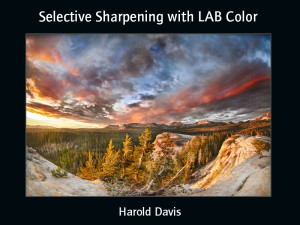 Have you ever over-sharpened an image? (We all have!) Have you ever wanted to to sharpen just one thing in a photo, not the entire image?
Have you ever over-sharpened an image? (We all have!) Have you ever wanted to to sharpen just one thing in a photo, not the entire image?
If you answer “Yes!” to either of these questions, then this webinar recording is for you!
This webinar recording shows how to use the properties of LAB color to selectively sharpen images for aesthetic effect, and teaches you a technique that should be in the toolkit of every photographer who uses Photoshop.
Master photographer and bestselling author Harold Davis says, “I use selective sharpening with LAB color to enhance almost all of my photos.” Sharpening with LAB is one of the true secrets of the masters.
Here are some comments from viewers of this webinar:
- “Very informative. All my questions were answered.”
- “It was great to see actual examples and Harold using this technique with his own imagery!”
Click here for more information about this webinar recording.
Current Live Harold Davis Webinar Offerings
- July 26, 2014: Creative Use of LAB Color (World premier offering)
Understanding the creative use of LAB color in Photoshop unlocks a vast treasure trove of under-utilized and under-explored possibilities.
This webinar explains the structure of LAB color, and demonstrates inversions and LAB equalizations for both image optimization and creative fun. You will learn how to combine Blending Modes with LAB equalizations for an unlimited and powerful palette.
Each live webinar session has ample time for questions and is limited to twenty participants, so seating is very limited. The $29.95 fee includes unlimited access to the recording of the session.
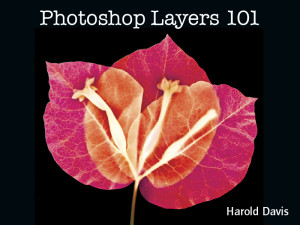 August 16, 2014: Photoshop Layers 101 (World premier offering)
August 16, 2014: Photoshop Layers 101 (World premier offering)
The ability to work with layers and layer masks in Photoshop is what unlocks the power of Photoshop, and separates it from more mundane image editors. Yet many people find working with layers (and the tools related to layers) daunting, both conceptually and practically.
This webinar aims to get you over this learning hump gently. It is intended for serious photographers—for example, those working in Lightroom—who want to take their work to the next level in Photoshop. We will go slowly, work through many examples, and reserve ample time for questions
Each live webinar session has ample time for questions and is limited to twenty participants, so seating is very limited. The $29.95 fee includes unlimited access to the recording of the session.
Please consider my interactive, online Photographing Flowers course (with Craftsy).
Class description: Learn how to use exposure, focus and creative techniques for spectacular floral photos. Join top photographer and bestselling author Harold Davis to explore the many facets of successful macro photography, starting with expert tips on composition. Delve into extension tubes and filters for an affordable way to master extreme close-ups, and navigate challenging lighting with ISO, aperture and shutter speed. Cultivate your artistic vision using selective focus, unexpected angles and depth of field to create imaginative, Impressionist-inspired shots. Plus, learn how to execute an indoor shoot and present your photos in a strikingly unique portfolio.