The iPhone is probably the best camera there is for quick sketches. For one thing, it is pretty much always with me. For another, it is quick and easy to use, and surprisingly capable. But the best part is the “digital darkroom in the little box”—the fact that I can creatively process my photos right on the iPhone. There are hundreds of wonderful post-production apps, but one of my favorites is Waterlogue. Waterlogue doesn’t work for all images, but when I am looking for a dreamy final image that resembles a water color painting it is certainly my go-to app. Here are some recent sketches by Harold and Waterlogue, from top to bottom: Path in the Park and Stairs, both photographed in the Little Town of Prague; Bicycle 1 and Bicycle 2, photographed in the Old Town of Heidelberg, Germany; and Banks of the River, the Nekkar River where it flows through Heidelberg at the end of a warm summer’s day.
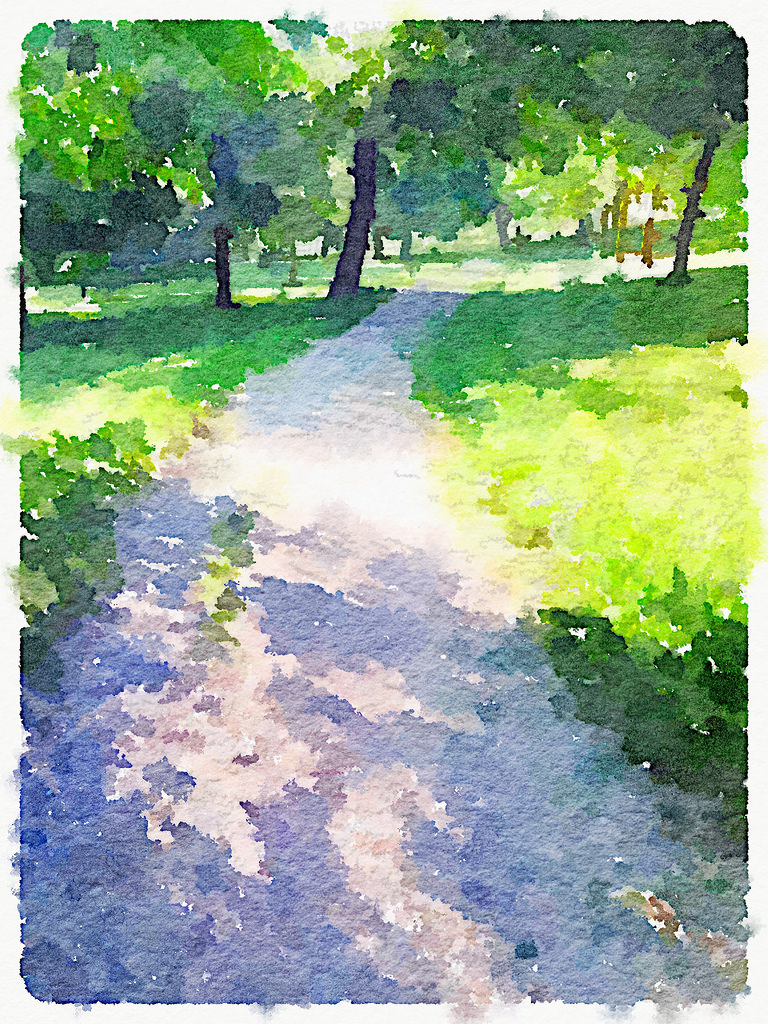
By the way, if you are curious, this effect can be achieved in Photoshop also with images made on a real camera, most commonly using the Topaz Simplify and Impression plugins. But it’s hard to quarrel with the immediacy of an iPhone app.

Try to consider when creating this kind of image: how will it look when blanketed with softness? Is this truly a water-color-like image, or is it something that needs harder edges? If harder edges are better, then you should be aiming for a more photographic look rather than something painterly.
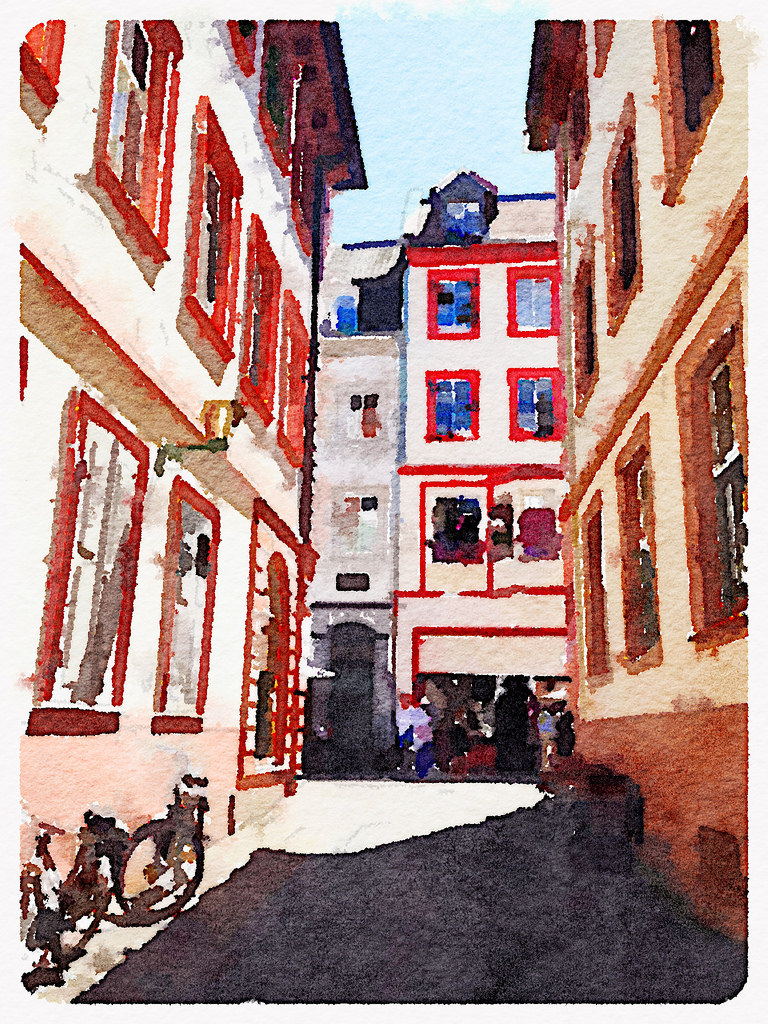
It is good to be back in Heidelberg, where I am teaching a workshop. Coming back to a city I already know a bit where I have some friends is a little like coming home!

