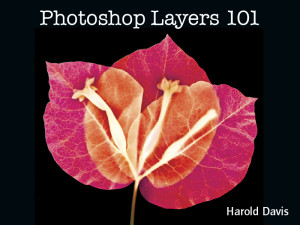Photoshop Layers 101 Recording
The ability to work with layers and layer masks in Photoshop is what unlocks the power of Photoshop, and separates it from more mundane image editors. Yet many people find working with layers (and the tools related to layers) daunting, both conceptually and practically.
This webinar aims to get you over this learning hump gently. It is intended for serious photographers—for example, those working in Lightroom—who want to take their work to the next level in Photoshop. We will go slowly, work through many examples, and reserve ample time for questions
The Photoshop Layers 101 with Harold Davis webinar covers:
- What is a layer?
- Working with layers
- Adjustment layers versus “regular” layers
- Hide all layer masks
- Reveal all layer masks
- Viewing alpha channels
- Opacity
- Blending modes
- Painting on a layer mask with the Brush Tool
- Using the Gradient Tool
Here’s one comment from a viewer: “Layers used to scare me. Now, thank to Harold’s gentle approach, I can begin to unleash to full power of Photoshop!”
Another viewer adds, “I love your webinars!!!”
Click here to register for access to this webinar recording (unlimited access is $19.95).